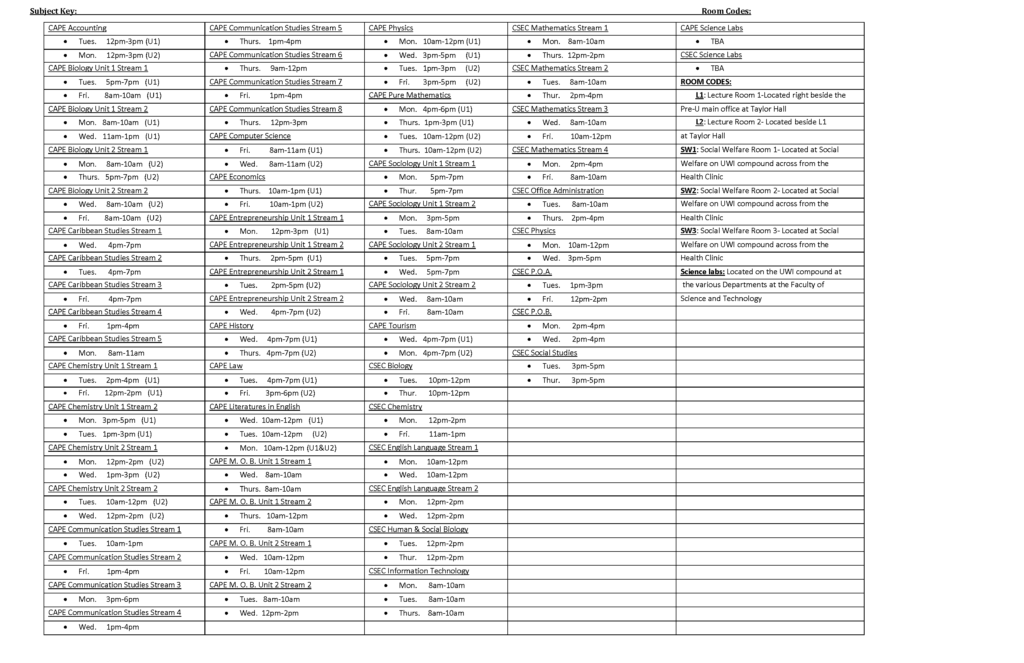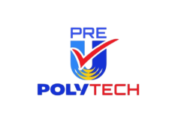Class Registration

STUDENT SPHERE
(College Management System)
- Select School of Choice
- You should see your name, admission number and class that you are registered to.
- Make sure that the information related to you is correct.
- Select the course relevant to your program, using course code, course name, course time and semester on offer.
- Create your class schedule and timetable
- Save your individualized timetable.
- You can check on your financial data by going to invoices, make sure that all your fees and payments are correct.

SMARTLearn
(Learning Management System)
- Sign in using the credentials provided, Username (UN) and Password (PW).
- Select class that is relevant to your enrollment.
- Select courses that you have registered for to be added to your timetable.
- Create your individualized timetable.
- Online Classes are scheduled using SMARTLearn, students can use the portal to sign directly into these classes.
- SMARTLearn is the medium through which lecturers will communicate with students. You should pay attention to the Noticeboard on the platform.
- All Assignments are to be submitted through TURNITIN which is located on the SMARTLearn platform.
CAPE/ CSEC GENERAL TIMETABLE 2024/25
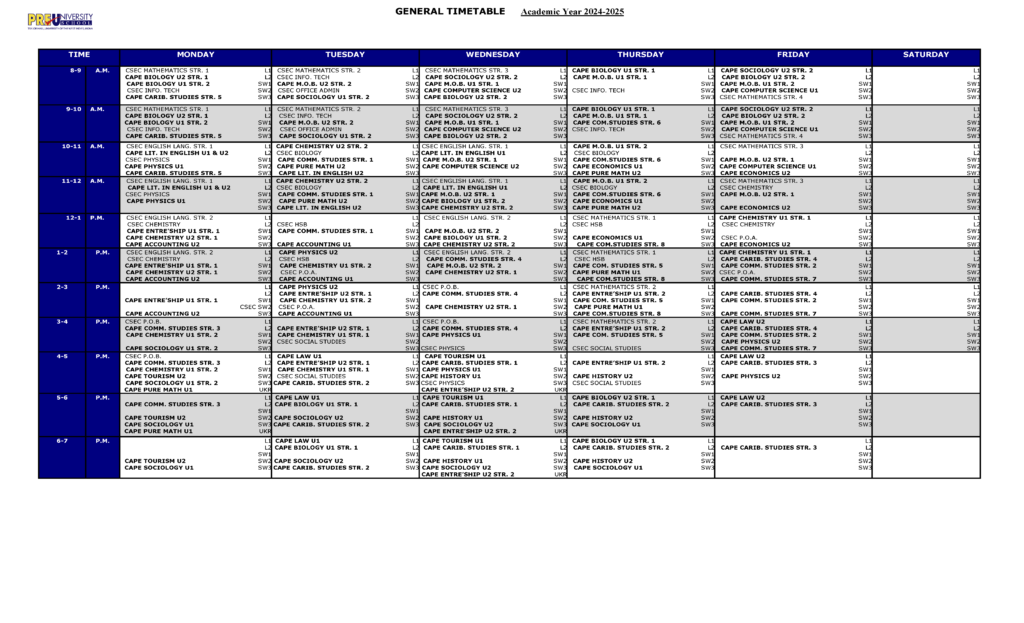
CLASSES AND ROOM CODES